Memory can be viewed as a series of bytes, one after another. That is, memory is byte addressable. This means each memory address holds one byte(8-bits) of information.
To store a double-word(32-bits), four bytes are required which use four memory addresses.
- As Main Memory(RAM) follows little-endian endianness. Means the Least Significant Byte(LSB) is stored in the lowest memory address and the Most Significant Byte (MSB) is stored in the highest memory location.
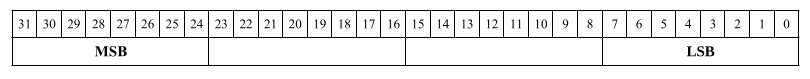
Understand with example:
We have a DWORD var1 = 12345678.
Converting 12345678to bits.
Refer: Decimal to Binary Conversion
12345678 = 1011 1100 0110 0001 1101 1110
1011 1100 0110 0001 1101 1110 = 24-bits
24-bits = 3 bytes
So it can fit in 4 bytes(32-bit).
Step 1 : Convert 12345678 to Hexadecimal.
Refer: Decimal to Hexadecimal Conversion
So, var1 = 0x00BC614E
Step 2: Storage in Memory (Little-Endian)
So, 0x00BC614E is stored in memory as:
| Byte Index | Memory Address | Byte (Hex) | Value (Hex) | Meaning |
|---|---|---|---|---|
| var1 + 0 | 0x1000 | 4E | 78 | Least Significant Byte (LSB) |
| var1 + 1 | 0x1001 | 61 | 56 | |
| var1 + 2 | 0x1002 | BC | 34 | |
| var1 + 3 | 0x1003 | 00 | 12 | Most Significant Byte (MSB) |
Memory Layout
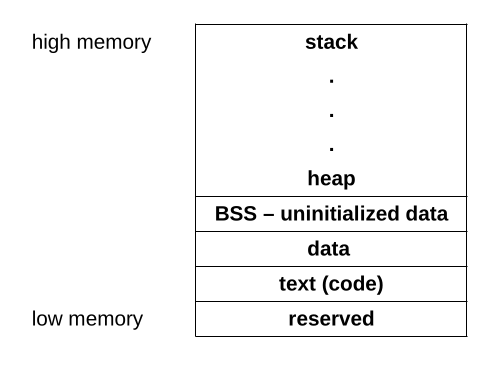
- The reserved section is not available to user programs.
- The text (or code) section is where the machine language(i.e., the 1’s and 0’s that represent the code) is stored.
- The data section is where the initialized data is stored. This includes declared variables that have been provided an initial value at assemble-time.
- The uninitialized data section, typically called BSS section, is where declared variables that have not been provided an initial value are stored. If accessed before being set, the value will not be meaningful.
- The Heap is where dynamically allocated data will be stored (if requested)(e.g.,
malloc,new). And it grows upwards. - The Stack starts in high memory and grows downward.
Memory Hierarchy
In order to fully understand the various different memory levels and associated usage, it is useful to review the memory hierarchy. In general terms, faster memory is more expensive and slower memory blocks are less expensive. The CPU registers are small, fast, and expensive. Secondary storage devices such as disk drives and Solid State Drives (SSD’s) are larger, slower, and less expensive. The overall goal is to balance performance with cost.
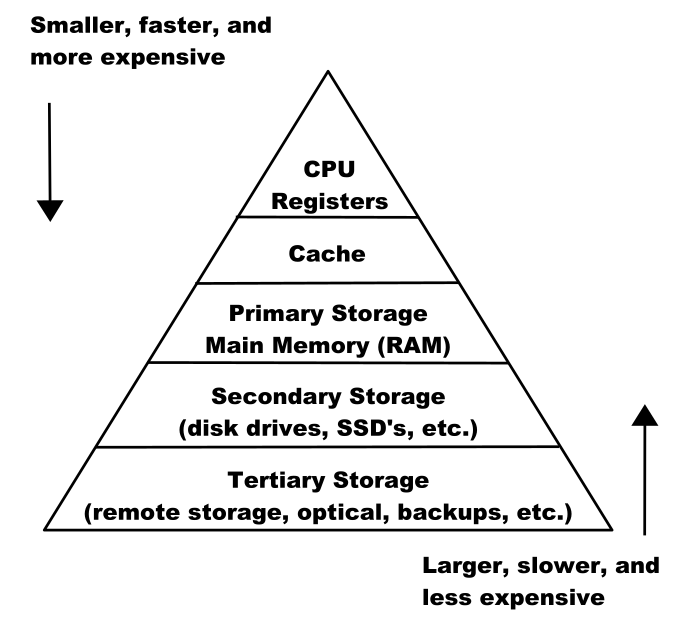
Where the top of the triangle represents the fastest, smallest, and most expensive memory. As we move down levels, the memory becomes slower, larger, and less expensive. The goal is to use an effective balance between the small, fast, expensive memory and the large, slower, and cheaper memory.
| Memory Unit | Example Size | Typical Speed |
|---|---|---|
| Registers | 16, 64-bit registers | ~1 nanosecond |
| Cache Memory (L1, L2) | 4 – 8+ Megabytes | ~5–60 nanoseconds |
| Primary Storage (Main Memory / RAM) | 2 – 32+ Gigabytes | ~100–150 nanoseconds |
| Secondary Storage (HDD, SSD, etc.) | 500 GB – 4+ Terabytes | ~3–15 milliseconds |
