Lab: Reflected XSS into HTML context with nothing encoded
This lab contains a simple reflected cross-site scripting vulnerability in the search functionality.
To solve the lab, perform a cross-site scripting attack that calls the alert function.
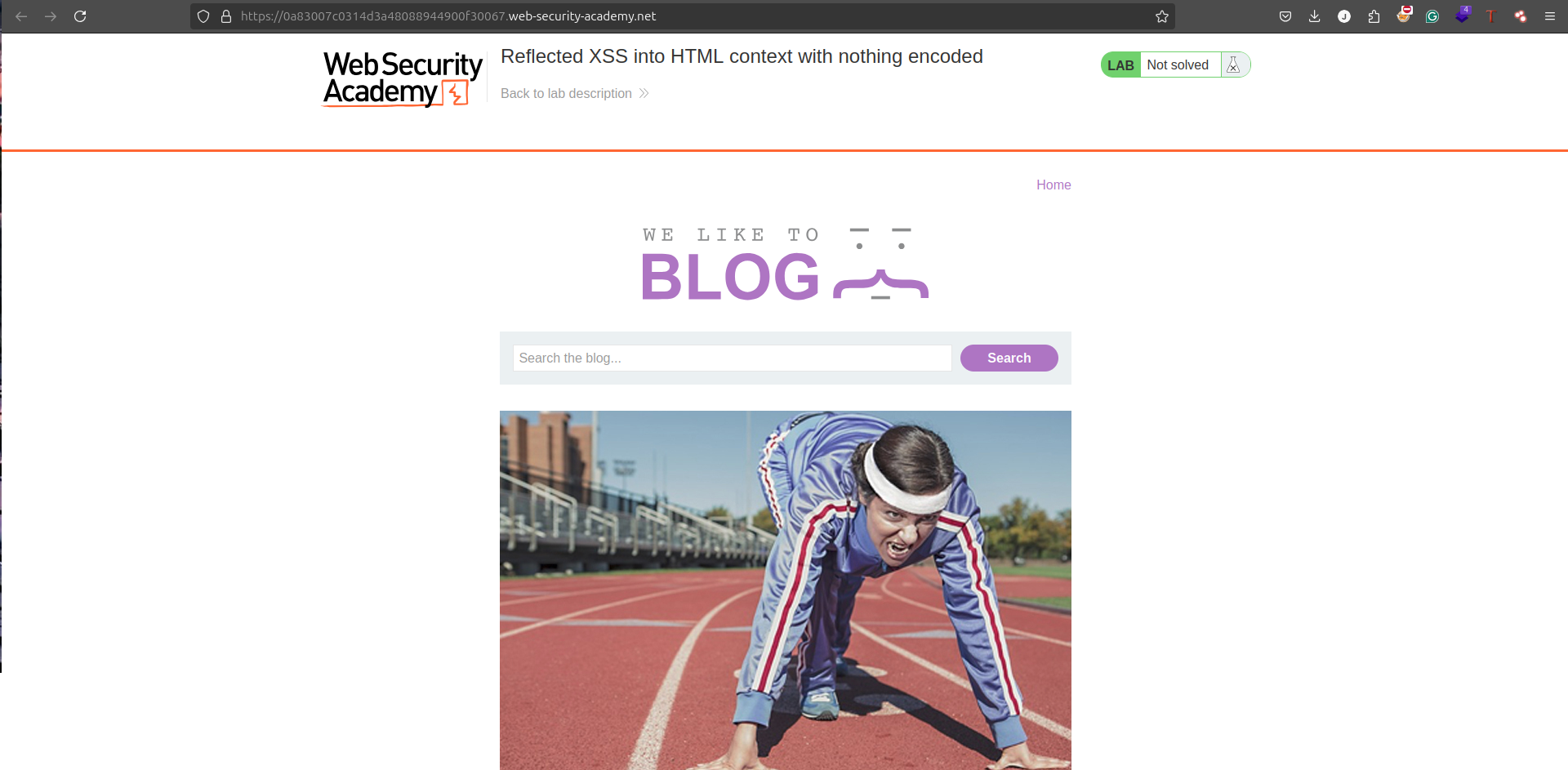
Solution
Testing the Search Bar
Start by typing in something random as your search query - a mix of letters and numbers that won’t return any meaningful results. For example:
Search Query: abc123

After clicking the Search button, take a look at the page. Your search query should appear somewhere in the results. If the entire query is displayed exactly as you entered it, the website might not be sanitizing user input - a potential vulnerability.
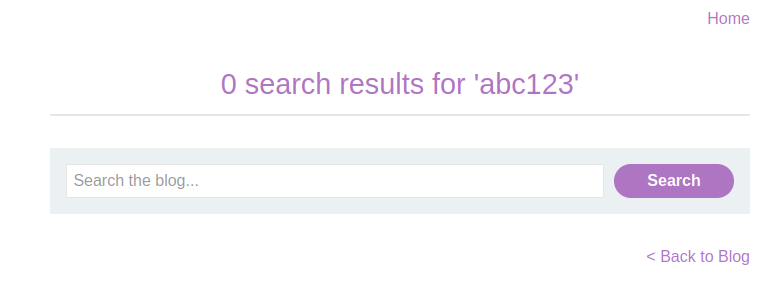
Tip
Look out for cases where the search query is reflected back on the page. This often hints at how the site handles user inputs.
Testing Special Characters
Next, let’s see if the site properly handles special characters. Try wrapping your search query in HTML tags. For instance:
Search Query: <h6>abc</h6>
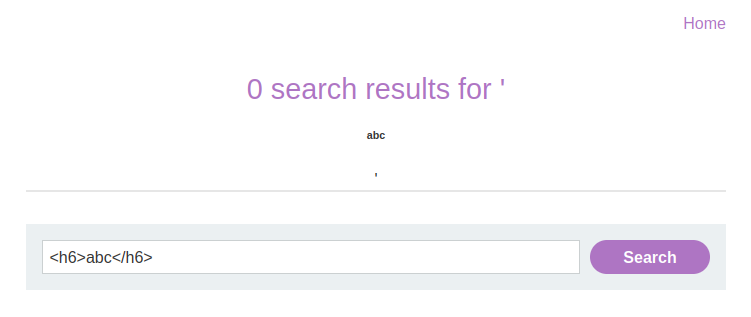
Once you hit search, check how the result looks. You might notice the text appearing in a smaller font, like a text. If so, the site is likely rendering your input directly as HTML.
Crafting an XSS Payload
Now that we’ve confirmed the vulnerability, it’s time to test an actual XSS payload. Here’s a simple script to try:
<script>alert()</script>What Does This Do?
<script></script>: These tags define a block of JavaScript code to execute.alert: A JavaScript function that shows a pop-up alert.(document.cookie): This retrieves and displays the cookies stored for the current site.
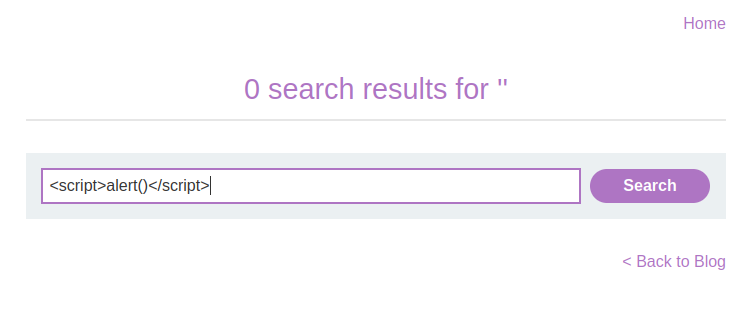
Enter this payload into the search bar and hit search. If everything works as expected, you’ll see a pop-up window showing the alert. Congrats, you’ve successfully exploited an XSS vulnerability!
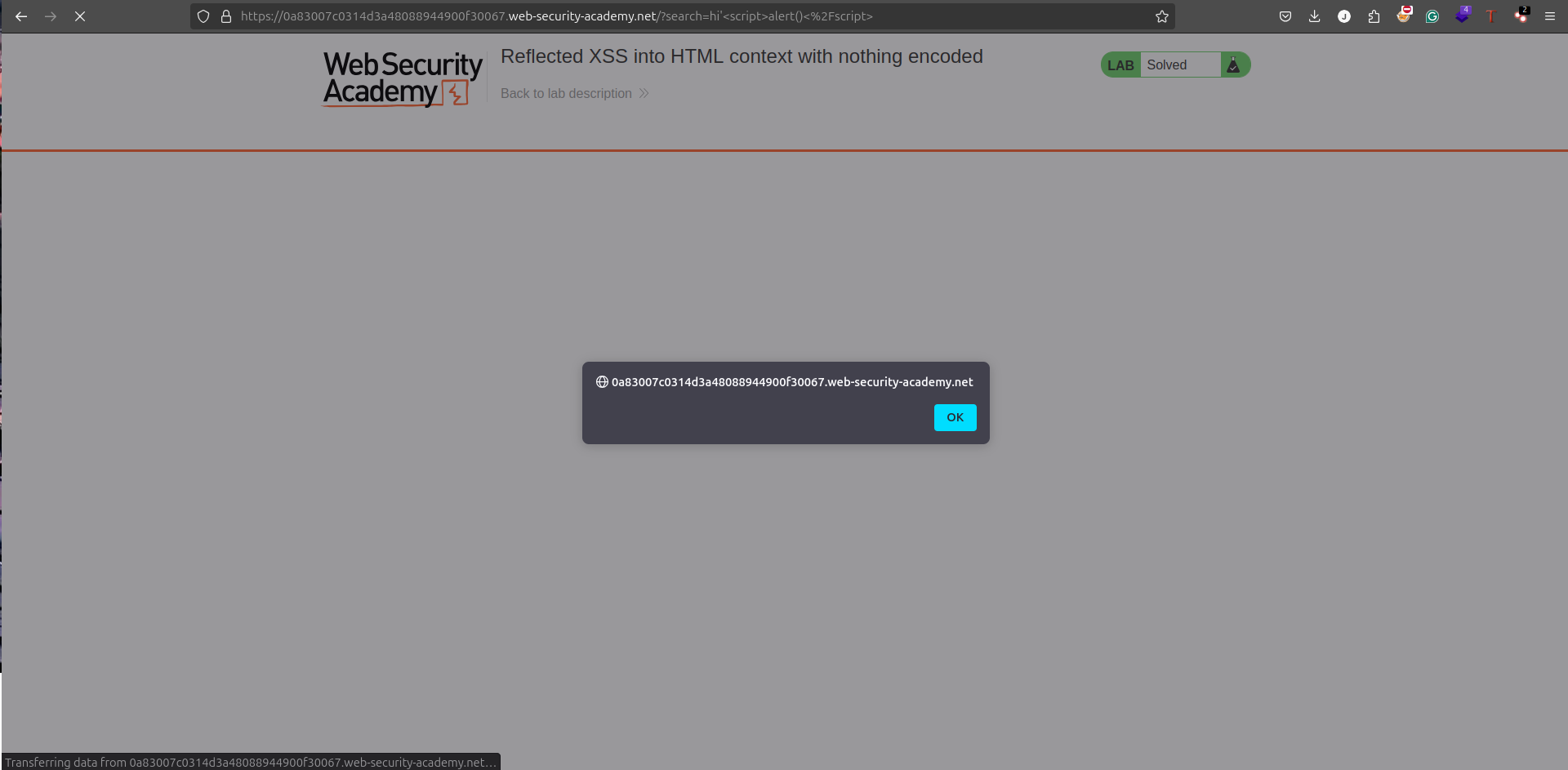
Why Did This Work?
The website doesn’t sanitize or encode user inputs, which allows malicious scripts to execute in the browser. This is a classic example of a reflected XSS vulnerability.
