In today’s connected world, keyloggers remain one of the most subtle yet dangerous types of malware. Their purpose is simple yet devastating: capture every keystroke a user types - be it login credentials, private messages, or banking details and transmit it to malicious actors.
This article dives into the core concepts from a research paper that tested the effectiveness of “undetectable keyloggers” against top antivirus solutions, revealing vulnerabilities that cybersecurity vendors must urgently address.
🎯 What is a Keylogger?
A keylogger is a type of spyware designed to record user keystrokes without their knowledge. Advanced variants can:
- Capture screenshots of the user’s screen
- Log all typed text
- Send collected data via email or FTP
- Hide within seemingly harmless files (like images or documents)
Creating and Testing an Undetectable Keylogger
🔨 Step 1: Building the Keylogger
The researchers developed a keylogger using C#, leveraging features like SMTP for email delivery. The logger stored keystrokes in .txt files and emailed them using a Gmail SMTP server.
Snippet of the Keylogger’s Source Code
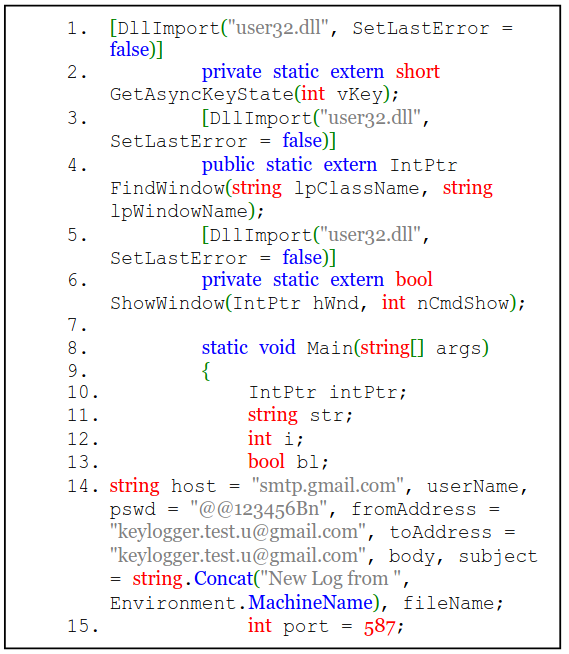
Absolutely! Here’s an expanded and detailed version of Step 2: Making the Keylogger Undetectable, breaking down each obfuscation and encoding technique used to bypass antivirus detection.
🧬 Step 2: Making the Keylogger Undetectable – In Detail
Once the basic keylogger was developed in C#, the researchers applied multiple layers of obfuscation and encoding to transform it into an “undetectable keylogger.” The key idea behind this step is to disguise the malicious code and behavior so thoroughly that antivirus software cannot recognize it.
To achieve this, two main tools were used:
- SmartAssembly: A .NET obfuscation tool that scrambles and encodes code.
- Multimedia Builder: A GUI software used to embed the keylogger inside another file (covered more in Step 3).
Let’s walk through each sub-step of the obfuscation process:
🔒 1. Assigning a Strong Name Key
This step adds a digital signature to the assembly. It protects the executable from being tampered with or reverse-engineered easily. It also prevents basic static analysis by adding cryptographic verification.
🔹 Why it matters: Prevents the keylogger from being edited or modified by analysis tools. It’s like sealing a document so that any tampering is evident.
🧹 2. Pruning the Code
Code pruning involves removing any unused functions, metadata, and attributes that aren’t essential to the runtime execution.
🔹 Benefits:
- Reduces file size by ~30%
- Strips out clues that antivirus engines might use for detection
- Makes reverse engineering harder
🌀 3. Obfuscating Code with Name Mangling
Obfuscation changes variable, method, and class names into gibberish or unreadable text.
Before:
public void CaptureKeyboardInput() {}After:
public void a9sjg8a9sj() {}🔹 Effect: Antivirus and malware analysts can’t easily tell what the code is doing, making signature-based detection unreliable.
🔁 4. Control Flow Obfuscation
Here, the logical flow of the program is scrambled into “spaghetti code” — full of unnecessary jumps, loops, and confusing branches.
🔹 Purpose: Makes the decompiled source code unreadable and almost impossible to follow manually or through automated tools.
🧠 Think of it like turning a simple recipe into a chaotic list of steps in random order, with false instructions and confusing loops — a nightmare for anyone trying to make sense of it.
🛡 5. Using Dynamic Proxy for External Calls
This technique hides external API calls by routing them through proxy classes. For example, instead of calling Windows APIs directly, the keylogger creates a proxy method to hide the true intent.
🔹 Effectiveness: Antivirus tools can’t track the keylogger’s behavior easily, since the real calls are abstracted behind a smokescreen.
🔐 6. Encoding Sensitive Strings
Any strings within the code that could indicate malicious behavior — such as email addresses, SMTP servers, file paths, or passwords — are encoded to avoid detection.
For example:
Before:
string smtpServer = "smtp.gmail.com";After:
string smtpServer = Decode("djOZb2YqdA==");🔹 Reason: Signature-based antivirus tools often scan for suspicious keywords. Encoding conceals them completely.
📊 Visual Summary: Encoding Workflow
Here’s a diagram summarizing the full encoding and obfuscation process (recreated from Figure 2 in the paper):
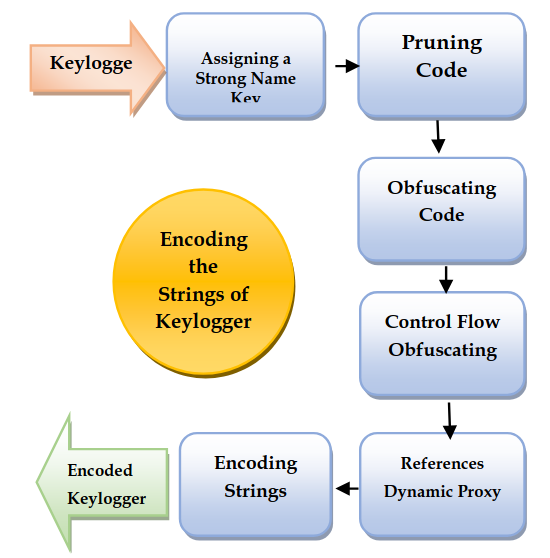
🧠 Why This Works
Antivirus software typically relies on a combination of:
- Signature detection: Looking for known patterns
- Heuristic detection: Guessing based on behavior
- Behavioral analysis: Watching programs in real-time
These obfuscation steps make it harder for signatures to match, weaker for heuristics to guess, and delay or confuse behavior analysis, especially before the keylogger activates.
🧪 Step 3: Embedding in a Host File
This stage uses social engineering: the keylogger is hidden within another file, such as a video or image. Through extension spoofing, users are tricked into opening seemingly harmless files, which secretly launch the malware.
🧪 Final Step: Antivirus Testing
- The enhanced keylogger was tested against 20+ popular antivirus tools.
- Each stage (basic keylogger, encoded version, and embedded version) was analyzed.
