Dependency Walker is a free utility for Windows that scans modules such as EXE, DLL, OCX, and SYS files, constructing a hierarchical tree diagram of all dependent modules. This tool is invaluable for developers and system administrators aiming to troubleshoot application errors and understand module dependencies.
Downloading and Installing Dependency Walker
You can download it from the official website: .
After downloading, extract the contents and run the executable; no formal installation is required.
Using Dependency Walker
-
Launching the Application: Open
depends.exeto start Dependency Walker. -
Opening a Module: Navigate to
File>Openand select the executable or DLL you wish to analyze.
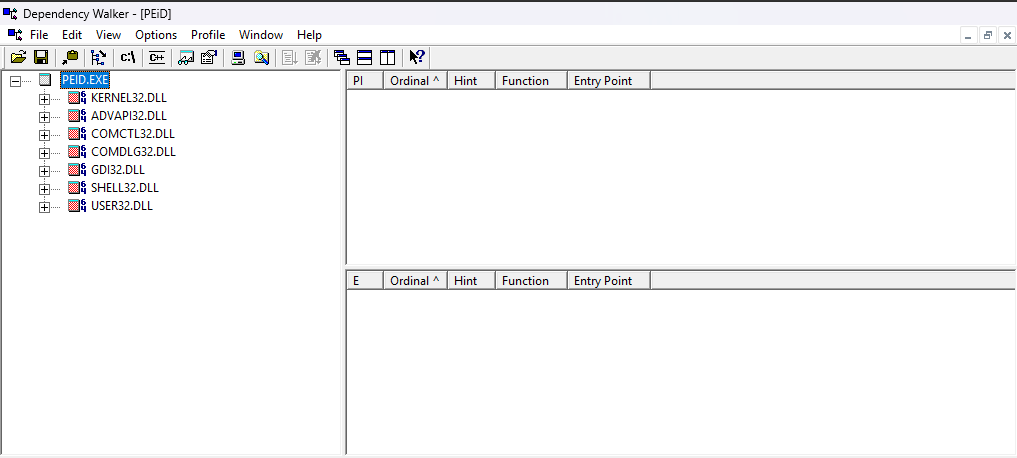
-
Analyzing Dependencies: Upon loading, you’ll see a tree structure displaying all dependent modules. Modules highlighted in red indicate issues such as missing files or version mismatches.
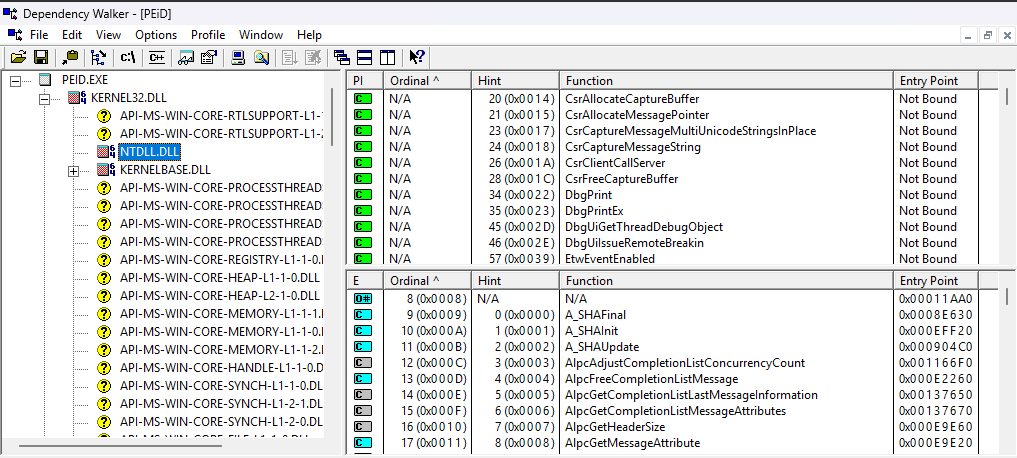
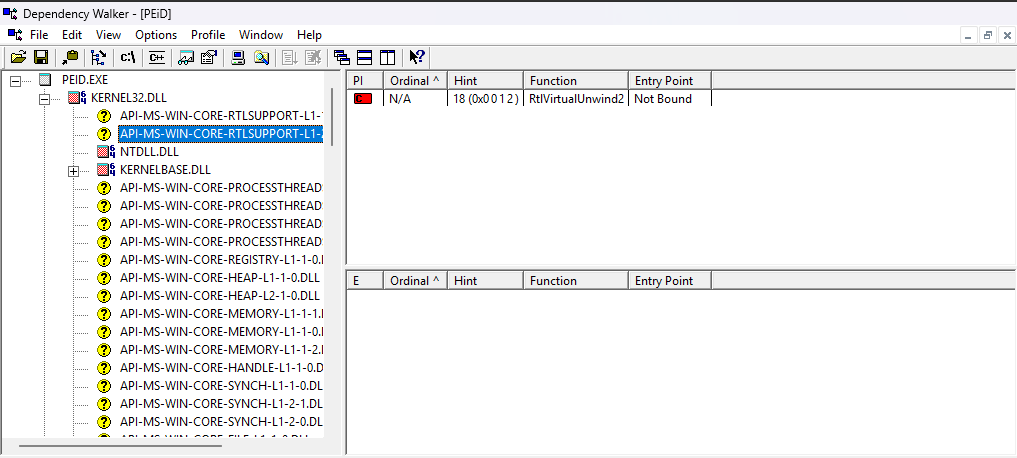
-
Inspecting Functions: Click on a module to view its exported and imported functions in the lower pane, assisting in pinpointing problematic function calls.
Interpreting the Results
Modules are color-coded to signify their status:
-
Red: Critical issues like missing modules.
-
Yellow: Potential problems such as mismatched versions.
-
Gray: System modules that are typically not problematic.
Understanding these indicators helps in diagnosing and resolving dependency-related issues effectively.
