PEiD is a widely-used tool in malware analysis for identifying packers, cryptors, and compilers in Portable Executable (PE) files. Understanding whether a file is packed or obfuscated is crucial, as malware authors often use these techniques to conceal malicious code. By detecting the packer or compiler used, analysts can determine if further unpacking or decryption is necessary before deeper analysis.
Downloading and Installing PEiD
Please note that the official website for PEiD is no longer active. However, the tool is still available on various reputable cybersecurity websites. Ensure you download it from a trusted source to avoid tampered versions.
Using PEiD
-
Launching PEiD: After installation, open PEiD. You’ll be greeted with a simple interface designed for ease of use.
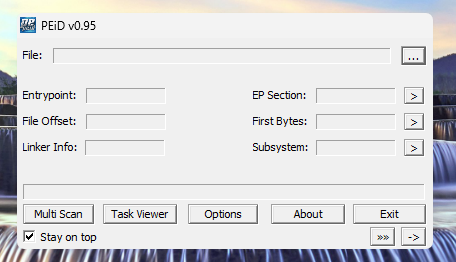
-
Loading the Suspicious File: Click on the ”…” button to browse and select the executable file you wish to analyze.
-
Analyzing the File: Once the file is loaded, PEiD will automatically scan it and display its findings. The results will show the detected packer, cryptor, or compiler signature. If PEiD displays “Nothing found *”, it means the file doesn’t match any known signatures in its database.
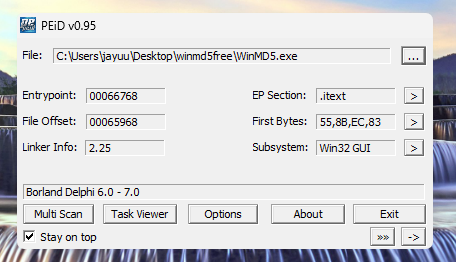
-
Interpreting the Results:
- Known Packer/Cryptor Detected: If PEiD identifies a known packer or cryptor, it indicates the file is compressed or encrypted. You’ll need to unpack or decrypt it to analyze the actual malicious code.
- No Signature Detected: This could mean the file is not packed, uses a custom packer, or employs an unknown method. Further analysis with other tools might be necessary.
Limitations of PEiD
While PEiD is a valuable tool, it has its limitations:
-
Outdated Signature Database: Since PEiD is no longer actively maintained, its signature database might not recognize newer packers or compilers.
-
False Negatives: Some sophisticated malware may use custom or heavily modified packers that PEiD cannot detect.
Complementary Tools
To overcome PEiD’s limitations, consider using additional tools:
-
Detect It Easy (DIE): A modern alternative that identifies packers, compilers, and other file signatures with an updated database.
-
Exeinfo PE: Provides detailed information about executable files, including packer and compiler detection.
-
CFF Explorer: Offers a suite of tools for PE editing and analysis, useful for manual inspection of file headers and structures.
For a visual demonstration of PEiD in action, consider watching the following video:
