# Lab: Stored XSS into HTML context with nothing encoded
This lab contains a stored cross-site scripting vulnerability in the comment functionality.
To solve this lab, submit a comment that calls the alert function when the blog post is viewed.
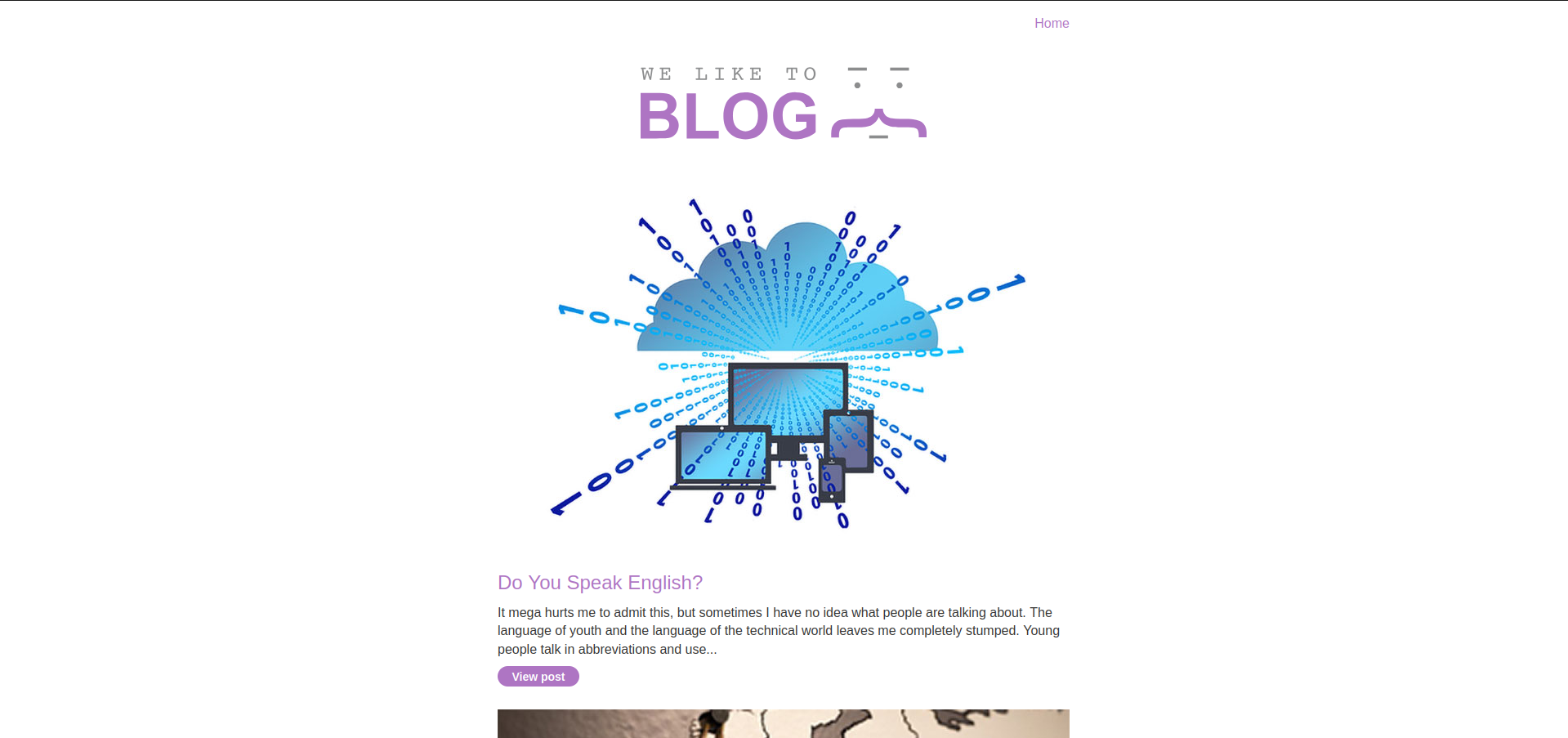
Solution
In this lab, we’ll tackle stored XSS vulnerability, this time by injecting malicious JavaScript into the comment section of a blog. The goal is to craft a script that gets stored on the server and executed in a victim’s browser when they view the blog post. Let’s break it down step by step.
Locating the Comment Section
Navigate to one of the blog posts. Scroll down to find the comment section, which usually has fields for:
- Comment
- Name
- Website
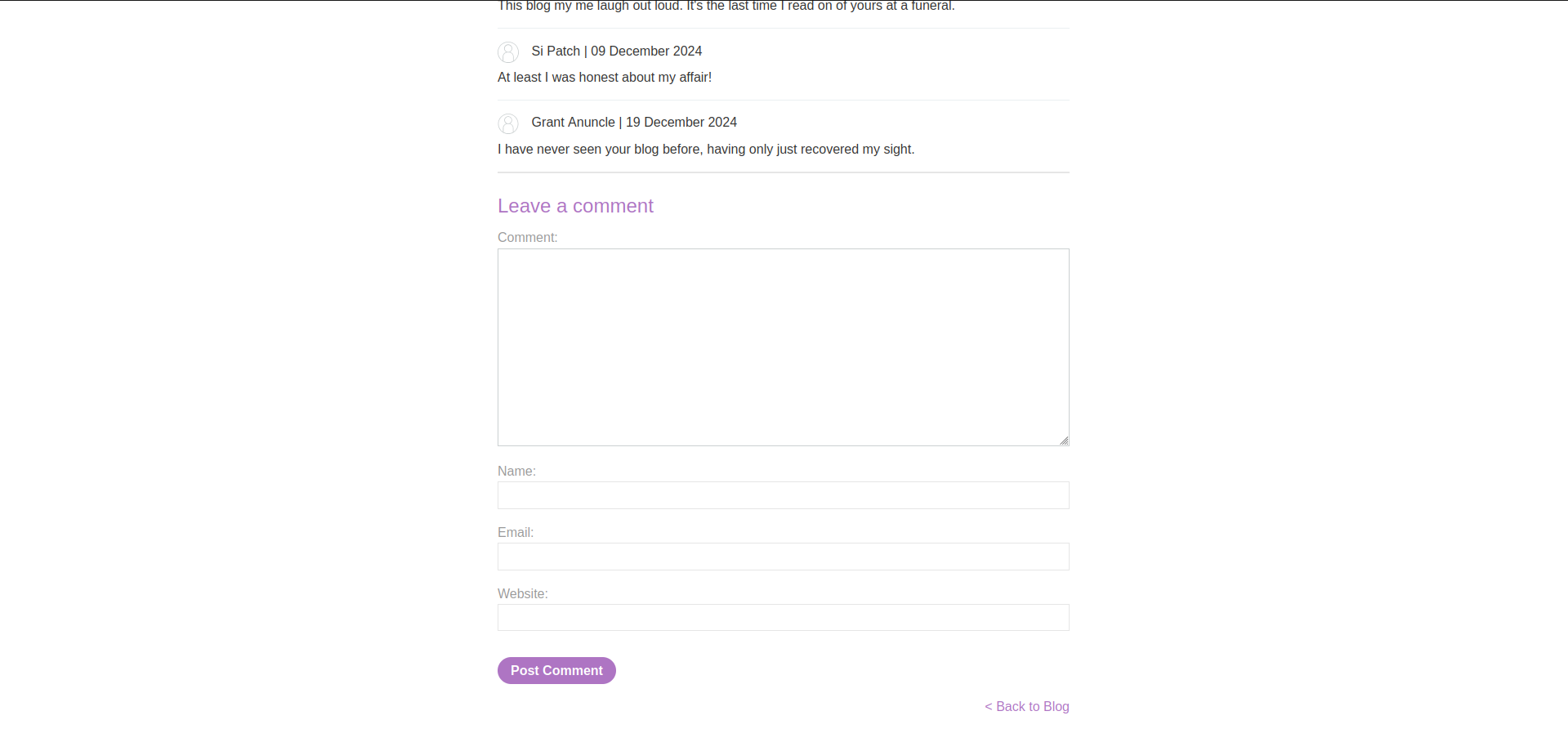
You don’t need to provide real information. Feel free to make something up for the required fields and post the commet. Here’s an example:
- Comment:
<h6>hello<h6> - Name: example
- Email: example@gmail.com
- Website: http://example.com
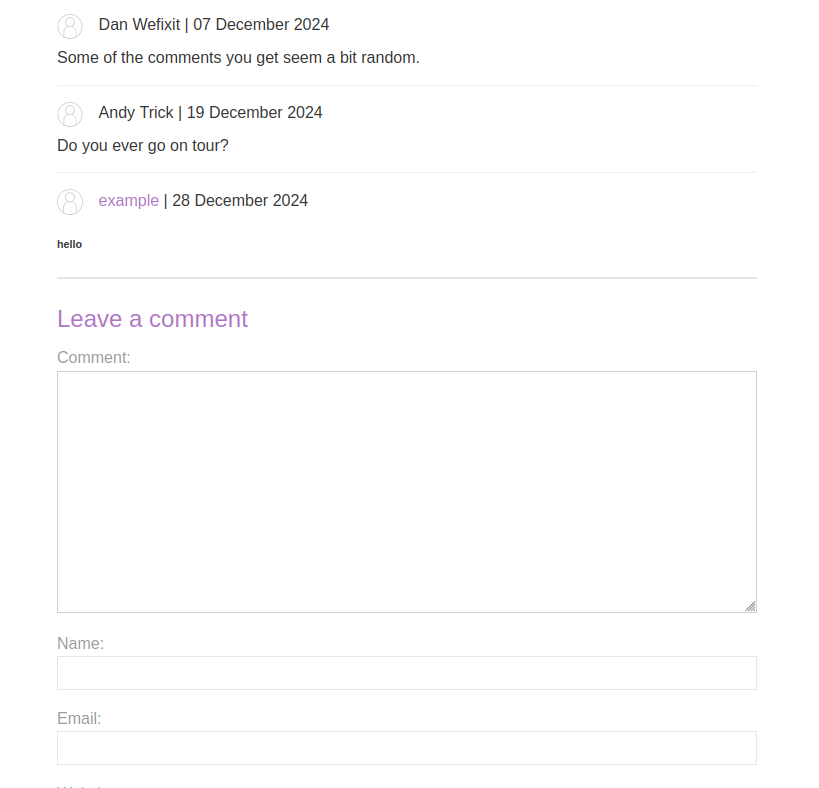
You might notice the text appearing in a smaller font, like a text. If so, the site is likely rendering your input directly as HTML.
Crafting the XSS Payload
In the comment box, we’ll inject our malicious JavaScript payload. Use the same script as before:
<script>alert(1)</script>Breakdown of the Payload:
<script></script>: HTML tags that define a block of JavaScript code.alert: A JavaScript function that triggers a pop-up box.
Why
When you submit this comment, the payload is stored on the web server. Any user who visits the blog page will unknowingly execute this script in their browser.
Submitting the Comment
Paste the payload into the Comment field and click the button to post your comment. A confirmation or success message should appear, indicating your comment was successfully added.
Seeing the Payload in Action
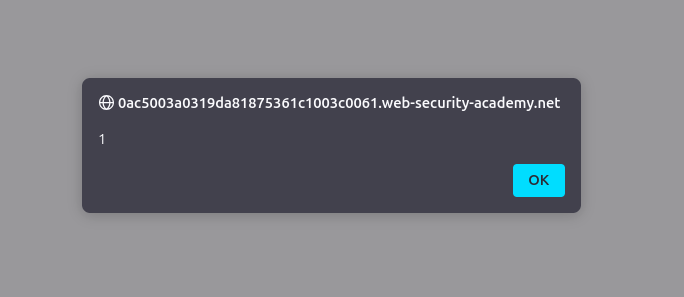
PortSwigger will immediately confirm that you’ve solved the lab. If you want to see your payload in action:
- Click the Back to blog button to return to the post.
- As the page loads, the browser will execute the injected script, and a pop-up window will appear displaying the document’s cookies.
Congratulations! You’ve successfully completed this lab.
