Data representation refers to how information is stored within the computer.
- There are different methods for storing integers, floating-point, characters, etc.
Integer Representation
Computer has limited amount of space that can be used for storing each number or variable. For example,
- A byte(8-bit) ca be used to store or different numbers.
- This consider, 0 to 255(inclusive) unsigned(all positive) numbers.
- Or -128 to 127(inclusive) signed(both positive and negative) numbers.
Same a word (16-bits) can be used to represent or 65,536 different values, and a double-word (32-bits) can be used to represent or 4,294,967,296 different numbers.
| Size | Bits | Unsigned Range | Signed Range |
|---|---|---|---|
| Byte | 0 to 255 | −128 to +127 | |
| Word | 0 to 65,535 | −32,768 to +32,767 | |
| Double Word | 0 to 4,294,967,295 | −2,147,483,648 to +2,147,483,647 | |
| Quad Word | 0 to − 1 | − to + − 1 | |
| Double Quad Word | 0 to − 1 | − to + − 1 | |
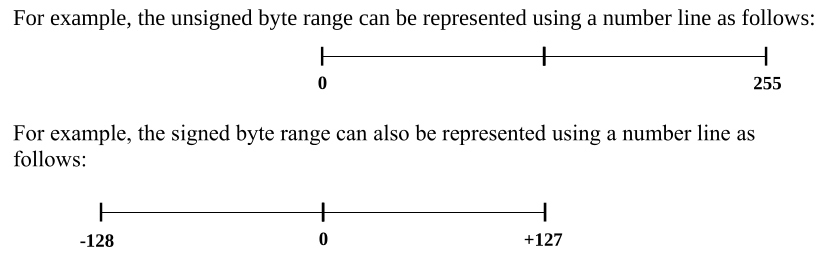 | |||
| When the unsigned and signed values are within the overlapping positive range (0 to +127): |
- An unsigned byte representation of is
0x0C16 - A signed byte representation of is also
0x0C16
But, when the unsigned and signed values are outside the overlapping range: - An unsigned byte representation of is
0xF116 - A signed byte representation of is not
0xF116,0xF116is
This can be confusing until you clear Two’s Complement topic.
- An unsigned value is converted into binary with Standard binary conversion method.
- But, a signed value is converted into binary with Two’s Complement method.
What is Two’s Complement?
- It is Simple Two Steps used to convert:
- unsigned binary to signed binary
- signed binary to unsigned Binary.
- Two Steps:
- Flip the bits.
- Add 1.
To do this steps first you should know, how bits are added. See next topic.
And if you are already aware of addition then jump to the Converting Unsigned Integer to Signed Integer.
Addition of Bits
It is not that simple to add bits like normal adding numbers or xor’ing bits. But also it’s not that too hard.
To understand this easily learn this simple rule.
Rule
as in bits is
as in binary is
Then else is same as normal addition.
Example: 4-bits
10 + 7
| 1 | |||||
|---|---|---|---|---|---|
| 10 | 1 | 0 | 1 | 0 | |
| + | 3 | 0 | 0 | 1 | 1 |
| = | 13 | 1 | 1 | 0 | 1 |
Example: 8-bits
55 + 38
| 1 | 1 | 1 | |||||||
|---|---|---|---|---|---|---|---|---|---|
| 55 | 0 | 0 | 1 | 1 | 0 | 1 | 1 | 1 | |
| + | 38 | 0 | 0 | 1 | 0 | 0 | 1 | 1 | 0 |
| = | 93 | 0 | 1 | 0 | 1 | 1 | 1 | 0 | 1 |
Conversion and Interpretation.
Unsigned Integer to Signed Integer
Not all integer values are positive. In some scenarios, negative integers are required. For Example, to represent the difference between two integers, you need to take into account that the difference could be negative, and only signed integers can hold negative values.
So to represent signed integer in native integer value which can interpret ate by CPU, there is a concept called two’s complement. Which helps in conversion between unsigned and signed values.
4-bit Example:
Positive Number (e.g., +5):
- Binary:
0101
Negative Number (e.g., -5):
- Start with +5:
0101 - Flip the bits(1 become 0 and 0 become 1):
1010 - Add 1:
1010+0001=1011
- So, -5 =
1011in 4-bit two’s complement.
This and step in known as Two’s Complement.
| Binary | Decimal |
|---|---|
| 0000 | 0 |
| 0001 | 1 |
| 0010 | 2 |
| 0011 | 3 |
| 0100 | 4 |
| 0101 | 5 |
| 0110 | 6 |
| 0111 | 7 |
| 1000 | -8 |
| 1001 | -7 |
| 1010 | -6 |
| 1011 | -5 |
| 1100 | -4 |
| 1101 | -3 |
| 1110 | -2 |
| 1111 | -1 |
8-bit Example:
Positive Number (e.g., +123):
- Binary:
01111011
Negative Number (e.g., -123):
- Flip the bits:
10000100 - Add 1:
10000100+00000001=10000101
- So, -123 =
10000101in 8-bit two’s complement.
Interpretation of bits.
So there are bits(11111000) which represent to signed integer. And you want to know what it is. To know that we can use Two’s Complement.
Example: 11111000
- Flip the bits:
00000111 - Add 1:
00000111+00000001=00001000
00001000= 8- So,
11111000=
Floating-point Representation
The representation issues for floating-point numbers are more complex. There are a series of floating-point representations for various ranges of the value. For simplicity, we will look primarily at the IEEE 754 32-bit floating-point standard.
IEEE 32-bit Representation
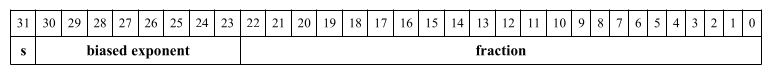
A 32-bit floating-point number is divided into three parts:
| Sign (1 bit) | Exponent (8 bits) | Mantissa / Fraction (23 bits) |
|---|
- Sign Bit (S)
- 1 bit: Determines the sign of the number.
0= positive1= negative
- Exponent (E)
- 8 bits: Stores the exponent in “biased” form.
- Bias for single precision = 127
- Actual exponent =
Exponent bits (as int)− 127
- Actual exponent =
- Mantissa (M) / Fraction
- 23 bits: Represents the fractional part (also called the significand).
- The value is stored without the leading 1 (because it’s implicit in normalized numbers).
Example 1 : Represent 5.75
- Convert 5.75 to binary:
5.75 = 101.11= Refer: Decimal to Binary Conversion - Sign bit (S) =
0(positive) - Exponent (E) =
- Mantissa (M) = binary after the dot in
1.0111→01110000000000000000000
So the 32-bit binary is:
0 10000001 01110000000000000000000
In hex: 0x40B80000
Example 2 : Represent 7.77
-
Convert 7.77 to binary: Refer: Decimal to Binary Conversion, Example: Convert 7.77
Integer part = 7 →111
Fractional part = 0.77 → binary:0.77 × 2 = 1.54 → 1 0.54 × 2 = 1.08 → 1 0.08 × 2 = 0.16 → 0 0.16 × 2 = 0.32 → 0 0.32 × 2 = 0.64 → 0 0.64 × 2 = 1.28 → 1 0.28 × 2 = 0.56 → 0 0.56 × 2 = 1.12 → 1 0.12 × 2 = 0.24 → 0 0.24 × 2 = 0.48 → 0 0.48 × 2 = 0.96 → 0 0.96 × 2 = 1.92 → 1 0.92 × 2 = 1.84 → 1 0.84 × 2 = 1.68 → 1 0.68 × 2 = 1.36 → 1 ...So the binary of
7.77is approximately:
Now normalize:
-
Sign bit (S) =
0(positive) -
Exponent (E) =
-
Mantissa (M) = binary after the dot in
1.11110001010001110000101→11110001010001110000101
So the 32-bit binary is:
0 10000001 11110001010001110000101
In Hex: `0x40F8A385
Example 3 : Represent -7.75
- Convert -7.75 to binary:
7.75 = 111.11= Refer: Decimal to Binary Conversion - Sign bit (S) =
1(negative) - Exponent (E) =
- Mantissa (M) = binary after the dot in
1.1111→11110000000000000000000
So the 32-bit binary is:
1 10000001 11110000000000000000000
In hex: 0xC0F80000
Example 4 : Represent -0.125
- Convert -0.125 to binary:
-0.125 = 0.001= Refer: Decimal to Binary Conversion - Sign bit (S) =
1(negative) - Exponent (E) =
- Mantissa (M) = binary after the dot in
1.0→00000000000000000000000
So the 32-bit binary is:
1 01111100 00000000000000000000000
In hex: 0xBE000000
Example 5 : Represent 5.75
- Convert 5.75 to binary:
5.75 = 101.11= Refer: Decimal to Binary Conversion - Sign bit (S) =
0(positive) - Exponent (E) =
- Mantissa (M) = binary after the dot in
1.0111→01110000000000000000000
So the 32-bit binary is:
0 10000001 01110000000000000000000
**In hex: `0x40B80000
Example 6 : Identification 0x41440000
- Convert
0x41440000to binary: Refer: Hexadecimal to Integer, Integer to Binary
0100 0001 0100 0100 0000 0000 0000 0000 - Split into Components:
0 10000010 10001000000000000000000 - Determine Mantissa(M):
1.before the binary →1.1000100 - Determine Exponent(E): Refer: Binary to Integer
10000010→ 130 → → 3 - Sign(S) =
0→ Positive. - Binary to decimal: →
1100.01= +12.25 Refer: Binary to Decimal
IEEE 64-bit Representation
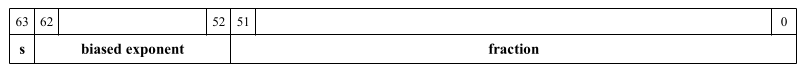
The representation process is same as IEEE 32-bit Representation. The only difference is IEEE 64-bit format allows an 11-bit biased exponent(E) and 11-bit biased exponent used a bias of ±.
Not a Number (NaN)
A NaN (Not a Number) is a special value used to represent undefined or unrepresentable results in floating-point arithmetic.
-
When a value is interpreted as a floating-point number but does not follow the correct format (for 32-bit or 64-bit standards).
-
When an integer is mistakenly treated as a floating-point value.
-
When the result of a floating-point operation (e.g., addition, subtraction, multiplication, or division) is too large or too small to be represented.
-
When the operation itself is undefined, such as:
- (in real numbers)
-
NaN is not a valid number, but it is still a valid floating-point value used to signal errors.
-
It allows a program to continue running even if a computation becomes undefined.
-
NaNs propagate through calculations: any arithmetic operation with a NaN usually results in a NaN.
Characters and Strings
In addition to numeric data, symbolic (non-numeric) data is also commonly used. For example, a message like "Hello World".
- Computers are built to store and process numbers.
- To handle symbols like letters, digits, or punctuation, we assign numeric values to each character.
- This allows symbolic data to be stored and processed in memory.
Character Representation
A character is a unit of information that represents a symbol such as:
- Letters (
A,b, etc.) - Digits (
0–9) - Punctuation (
.,!, etc.) - Whitespace (
space,tab,newline, etc.) - Control characters, which affect text processing (e.g., carriage return, tab)
American Standard Code for Information Interchange (ASCII)
- ASCII is a standard that assigns a numeric value to each character.
- Examples:
'A'→65(decimal) or0x41(hex)'9'→57(decimal) or0x39(hex)
If
9(as an integer) is interpreted as an ASCII character (0x09), it will be seen as a tab character.
- Character
'2'≠ Integer2- Characters: for display, not for calculation
- Integers: for calculation, not directly displayable
- Characters are stored using 1 byte (8 bits), aligning with byte-addressable memory.
Unicode
- Unicode is a modern standard supporting multiple languages and scripts.
- Unicode uses encodings like:
- UTF-8 (most common, backward-compatible with ASCII)
- UTF-16, UTF-32
- Unicode assigns a unique number to every character, regardless of platform, language, or program.
Details of Unicode encoding are beyond this section.
String Representation
A string is a sequence of characters, typically stored in memory with a NULL terminator.
NULL = special ASCII control character (
0x00) marking the end of the string
Example 1: "Hello"
| Character | H | e | l | l | o | NULL |
|---|---|---|---|---|---|---|
| ASCII (dec) | 72 | 101 | 108 | 108 | 111 | 0 |
| ASCII (hex) | 0x48 | 0x65 | 0x6C | 0x6C | 0x6F | 0x00 |
Example 2: "19653"
| Character | 1 | 9 | 6 | 5 | 3 | NULL |
|---|---|---|---|---|---|---|
| ASCII (dec) | 49 | 57 | 54 | 53 | 51 | 0 |
| ASCII (hex) | 0x31 | 0x39 | 0x36 | 0x35 | 0x33 | 0x00 |
"19653"as a string uses 6 bytes (including NULL)
19653as an integer can be stored in 2 bytes (one word)
